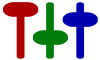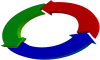Khaki (HTML/CSS) 🎨 RGB Color Code: #C3B091
The hexadecimal RGB code of Khaki (HTML/CSS) color is #C3B091. This code is composed of a hexadecimal C3 red (195/256), a B0 green (176/256) and a 91 blue component (145/256). The decimal RGB color code is rgb(195,176,145). Closest WebSafe color: Puce (#CC9999)
GSearch on Google
RGB
HSV
CMYK
Quick use
Click and Copy the codes below for quick use.
Shades & Tints
Complementary Color
Khaki (HTML/CSS) on Wikipedia
is displayed the color light khaki (also called khaki tan or just tan). This is the web color called khaki in HTML/CSS.[citation needed] The color shown
with the hexadecimal syntax (and thus impossible in legacy HTML documents that do not use CSS). The first versions of Mosaic and Netscape Navigator used
X11 – for it did not exist in HTML nor CSS level 1 – while "Gray" was descended from HTML. Even in the current draft for CSS 4.0, dark gray continues to
classified as a red-brown. Displayed at right is the web color called maroon in HTML/CSS and it is a brownish crimson color that takes its name from the French
Granny Smith apple Gray (web) Gray (X11) Green Green (Crayola) Green (HTML/CSS color) Green (Munsell) Green (NCS) Green (Pantone) Green (pigment) Green
Citations Raggett, Dave (8 April 2002). "Dave Raggett's Introduction to CSS". World Wide Web Consortium. Retrieved 9 December 2010. Sources Frery, A
color names Raggett, Dave (8 April 2002). "Dave Raggett's Introduction to CSS". World Wide Web Consortium. Retrieved 9 December 2010. Frery, A. C.; Melo
order to allow interior designers a wider palette of colors to choose from. Khaki was designated in the 1930 book A Dictionary of Color, the standard for
Archived from the original on 19 August 2016. Retrieved 18 December 2016. "CSS Color Module Level 3". 19 June 2018. Archived from the original on 29 November
Confederate States Navy included defending New Orleans, service on CSS Arkansas and CSS Florida, and command of a series of captured Union ships that culminated

Use the palette to pick a color or the sliders to set the RGB, HSV, CMYK components. Search for a color by its name in the list containing more than 2000 names.
There are many ways to mix/generate a color. Computer screens display the required color mixing tiny red, green and blue lights (RGB). Turning off all three components results in a black pixel, while if all components are lit up on full brightness that results a white light.
In print we use cyan, yellow, magenta and black (CMYK) inks because usually we print on a white paper. In this case the lack of the ink will result white paper, and we get a dark shade if more colors are mixed together. We can also define a color by hue, saturation and value (HSV).